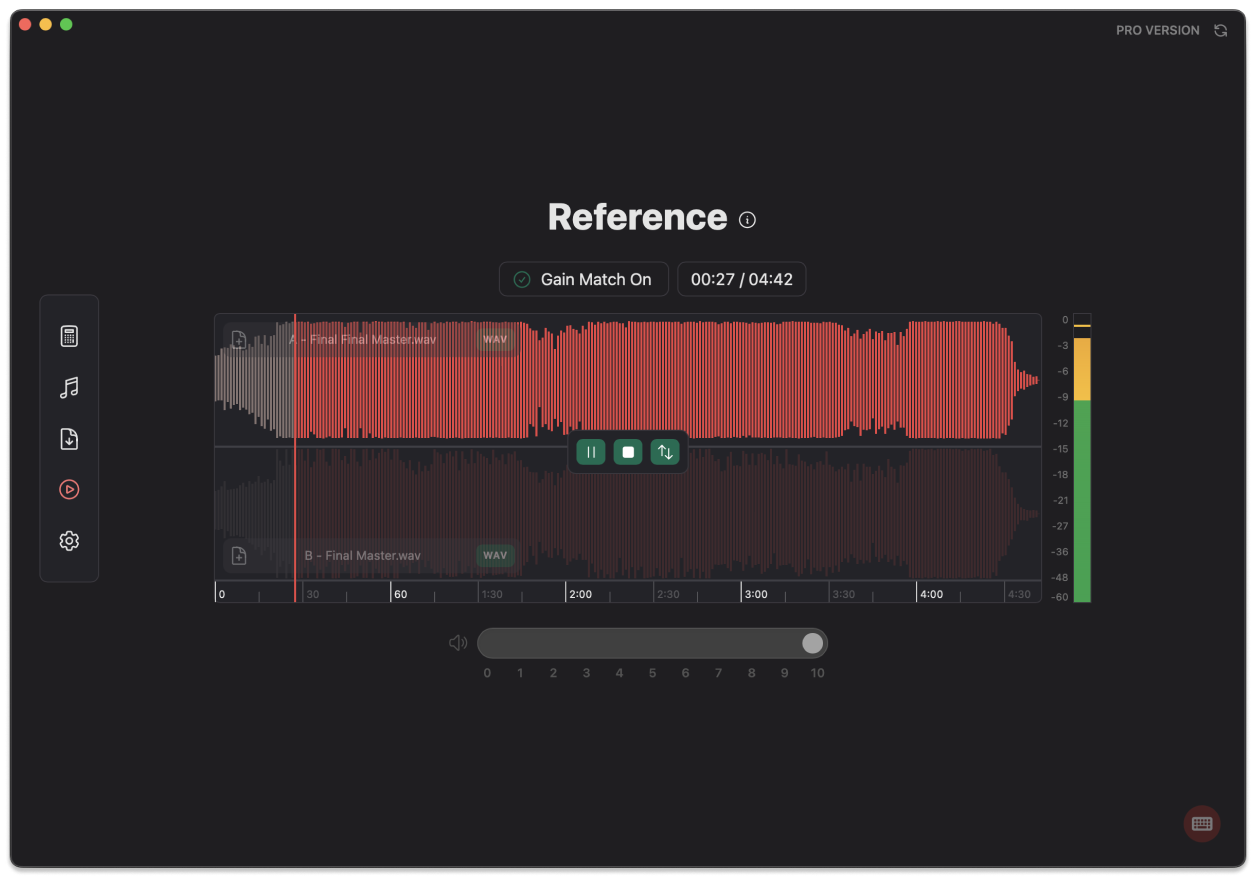
Introducing the new Reference Section for Studio Assist
As of today, Studio Assist has introduced a significant update with the addition of a Reference section. This feature enhances the platform's capabilities by enabling users to upload and simultaneously play two audio files. The design facilitates an efficient comparison between mixes, eliminating the need for extensive setup.
Reference Overview
The Reference section is structured to support audio professionals in their mixing processes by allowing the concurrent playback of two tracks. This dual-playback feature is complemented by a simple toggle mechanism, enabling users to swiftly switch between the two tracks to assess differences in the mix. For users with a Pro license, an automatic gain-matching function is implemented to equalize the loudness levels of the two files, ensuring that comparisons are not biased by volume differences.
Additionally, the update includes a variety of keyboard shortcuts, designed to streamline the user experience and enhance workflow efficiency within the Reference section.
Keyboard Shortcuts Enhancement
The update brings an expanded set of keyboard shortcuts, particularly within the Reference feature, to facilitate quicker access to functions and improve workflow:
- Space - play and pause files
- Enter - stop play and return to start
- T - toggle between songs
- M - mute the playback
- G - toggle gain matching
- Arrow Left / Right - skips 10 seconds
- Arrow Up / Down - adjust volume by increments of 1
- 1 - opens file A input selector
- 2 - opens file B input selector
Furthermore, by pressing the "S" key at any point, you can conveniently display the available shortcuts applicable to your current section within the application.
General Improvements
In addition to the Reference section and shortcuts, this update encompasses a range of general enhancements throughout the app. These include redesigned volume sliders for better visual clarity and usability, updated tooltips for improved information delivery, and various visual tweaks for a more coherent and modern interface. Underlying technical improvements have also been made to ensure smoother operation and better overall performance of the app.
This update aims to provide a more technical, feature-rich environment for audio mixing professionals, focusing on practical enhancements and workflow optimization within Studio Assist.